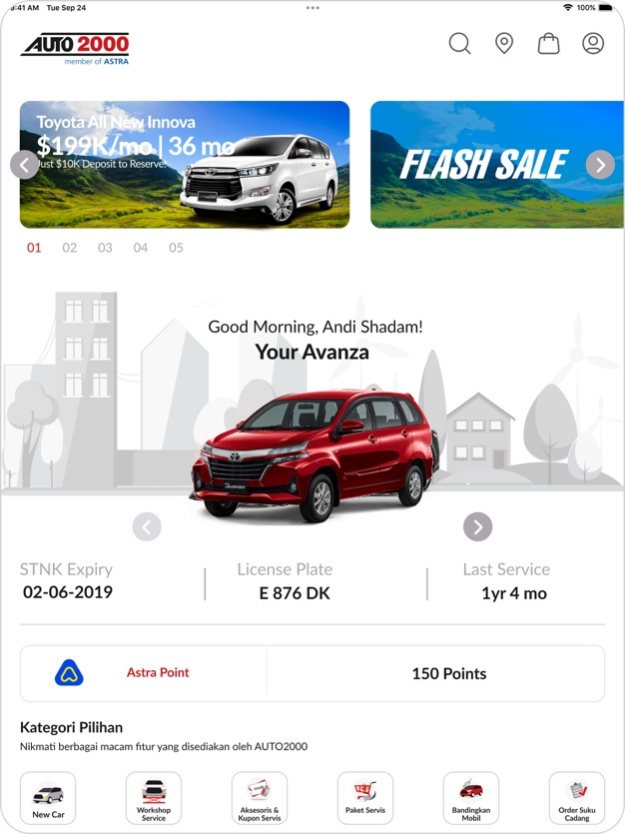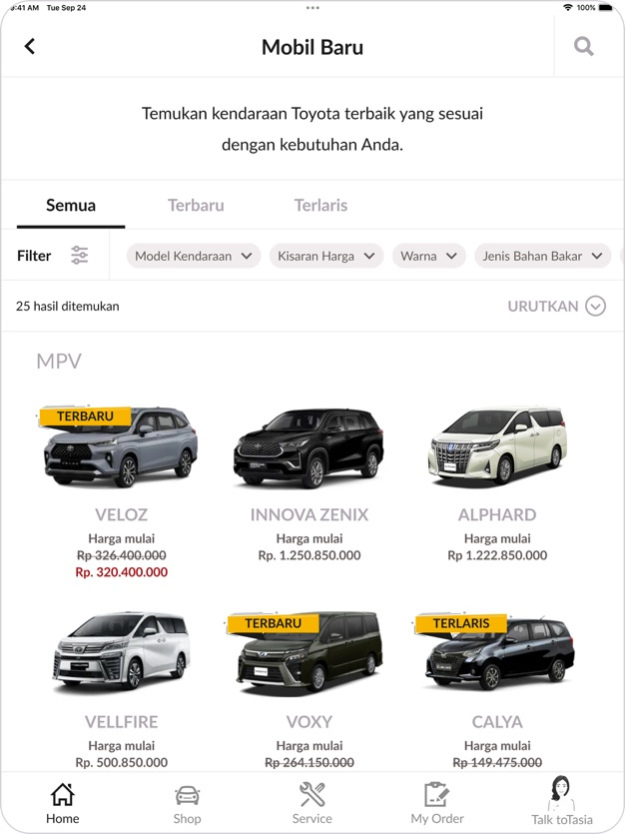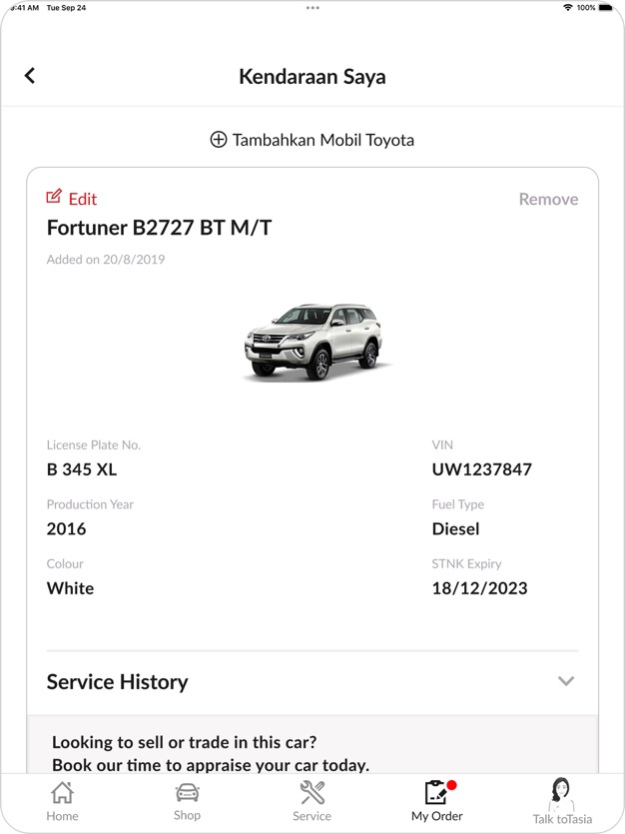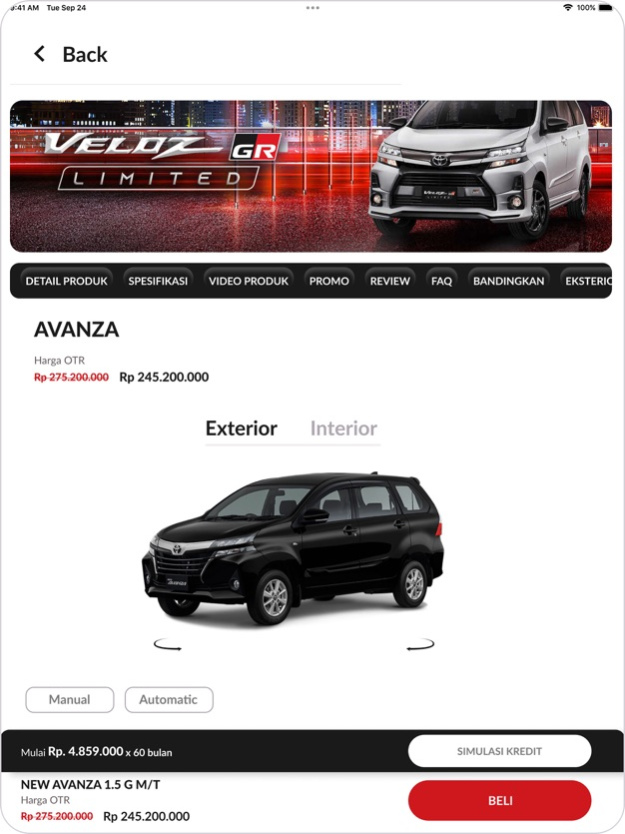AUTO2000 Digiroom 6.17.0
Continue to app
Free Version
Publisher Description
INTRODUCING THE NEW AUTO2000 MOBILE APPLICATION
Auto2000 mobile is now available with new appearance dan new features
The New Auto2000 mobile features updates:
1. Home Service
- Online Order for Toyota Home Service (THS)
- Tracking status for THS Order
- Notification for Departure and Arrival THS Mechanic
- Tracking THS Mechanic position
- Direct Call and Message THS mechanic
2. Workshop
- Save your precious time by booking your regular service maintenance at Auto2000 outlet
3. Loyalty
- Receive interesting offer from Auto2000 for free, privilege for Auto2000 customer who purchase new car or service car in Auto2000
4. Catalogue
- Easy to choose your Toyota Model
- Product specifications and complete catalogue of Toyota Vehicles
- Specific car pricelist based on region in Indonesia
- 360 Degree illustration of Toyota vehicles exterior
- Credit Simulation and Product Comparison
5. Our Branches
- With location based system, easy to find Auto2000 branch wherever you are with information such as phone number, detail address & operating hours
6. News & Events
- Latest updates of News and Event Auto2000, Toyota, and Astra International
- Latest Auto2000 promotions
7. Other features
- My Order to track service order status
- Profile details for your profile and your owned vehicles
- Receive notifications from us regarding STNK and Driving License expiration date
- Emergency Road Assistance
Apr 5, 2024
Version 6.17.0
Bugfixes and performance improvements
About AUTO2000 Digiroom
AUTO2000 Digiroom is a free app for iOS published in the Office Suites & Tools list of apps, part of Business.
The company that develops AUTO2000 Digiroom is ASTRA INTERNATIONAL TBK PT. The latest version released by its developer is 6.17.0.
To install AUTO2000 Digiroom on your iOS device, just click the green Continue To App button above to start the installation process. The app is listed on our website since 2024-04-05 and was downloaded 1 times. We have already checked if the download link is safe, however for your own protection we recommend that you scan the downloaded app with your antivirus. Your antivirus may detect the AUTO2000 Digiroom as malware if the download link is broken.
How to install AUTO2000 Digiroom on your iOS device:
- Click on the Continue To App button on our website. This will redirect you to the App Store.
- Once the AUTO2000 Digiroom is shown in the iTunes listing of your iOS device, you can start its download and installation. Tap on the GET button to the right of the app to start downloading it.
- If you are not logged-in the iOS appstore app, you'll be prompted for your your Apple ID and/or password.
- After AUTO2000 Digiroom is downloaded, you'll see an INSTALL button to the right. Tap on it to start the actual installation of the iOS app.
- Once installation is finished you can tap on the OPEN button to start it. Its icon will also be added to your device home screen.